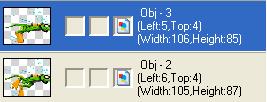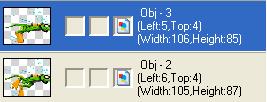
Before performing many operations,a object must be selected at least.
EximiousSoft Cool Image provides two ways to select objects;
(1) Choose "Default Mode" from drawing toolbar,click the untransparent area of the object which you want to select.
(2) Click list item in the objects panel.When it is highlighted,that means it is selected.(see following screenshot).
More than one object can be selected at one time.To select more
than one objects, start by selecting a single object then use the standard
Windows multiple-selection shortcuts of Ctrl+click and Shift+click to add to
the selection. Ctrl+click on a object adds that object to the selected list (or
removes it if the object is previously selected) and Shift+click on a object adds
all of the objects between the last selected objects and the clicked one to
the selected list.